ProfileUnity™ with FlexApp delivers feature-rich, affordable User Environment Management and Application Layering for both virtual desktop deployments and physical PCs. ProfileUnity decouples user profiles, settings, and data from the operating system, thus ending the user migration cycle to new Windows desktops including Amazon Workspaces, Citrix Virtual Apps and Desktops, VMware Horizon, and Microsoft RDSH or WVD. ProfileUnity’s ongoing User Environment Management features centralize user and policy management with context aware settings that are only limited by your imagination.
ProfileUnity delivers a flexible universal profile that is compatible across multiple Windows versions and boasts a lightweight agent with no complex software package to install on end-points. This cost-effective solution separately stores and dynamically applies user profiles, configurations, data, and select layered applications to a Windows OS in seconds at login, enabling organizations to be more flexible than ever before with their desktops.
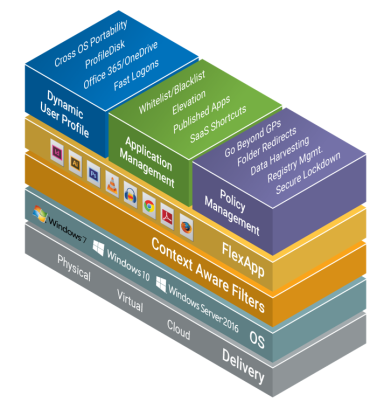
ProfileUnity’s FlexApp technology is designed to allow administrators to deploy corporate or department installed applications (DIA) without the burden of tedious base image management. FlexApp enables a potentially limitless number of applications to be stored separately from the Windows operating system yet "snapped-in" in only seconds at login or, alternatively, at boot up or on demand. Applications look native to the operating system, enabling compatibility of thousands of more applications than with other methods of application virtualization.
Key Advantages
ProfileUnity offers these key advantages:
- ProfileUnity retains profiles in native Windows® formats, which keeps them backward and forward compatible across Windows operating systems. ProfileUnity is the perfect solution to harvest user profiles and user data from an older Windows OS and deliver it to a newer Windows OS just in time. Profiles can also co-exist across multiple Windows versions.
- ProfileUnity runs as a standalone system. No proprietary databases are used for user profiles or data. The lightweight client installs to endpoints without the need for software distribution or user downtime. ProfileUnity is priced an average of 40 to 50 percent less than other user virtualization offerings, for faster ROI and a lower overall budget.
- ProfileUnity offers sophisticated features including Context-Aware Filters, Integration with Microsoft® Active Directory, Advanced Folder Redirection options, and more.
- ProfileUnity includes Application Rights Management for no added cost. These features enable you to elevate privileges for select users to run or install select applications and restrict users from running select applications in the base image.
Key Benefits
Innovative FlexApp technology provides key benefits to customers, including:
- Simplifies management of non-persistent Windows environments dramatically because fewer master images must be maintained
- Promotes greater desktop virtualization ROI and economies of scale because more workers can use virtual or cloud desktops
- Reduces desktop administrator time on maintenance and troubleshooting activities
- Significantly lowers TCO as organizations realize optimal license use and reduce storage requirements
- Layers the application in the native locations throughout the Windows OS without application isolation
- Enables multi-cloud staging of applications from Amazon, Google, or Microsoft cloud storage
Top Deployment Reasons
The top reasons that customers deploy ProfileUnity include:
-
Speed up overall user login times
-
Migrate or co-exist Windows Operating Systems—Seamless onboarding to new desktops – physical, virtual, or cloud
-
Fast profile handling—Office 365, OneDrive, and similar large profiles are easily handled with ProfileDisk
-
Application Layering by group, department, or user—Streamline image management
-
Application Rights Management—Restrict or elevate users to run select apps
-
Replace Roaming Profiles—Solving profile portability, granular, faster, dependable
-
Lower costs of delivering VDI—Lower storage and management costs
-
Make more users compatible with virtual or cloud desktops—Knowledge workers and power users can have the customizations and apps they demand even in VDI
-
Deliver context aware desktop experience—Printer management, settings, shortcuts, etc. all based on custom filters
-
Disaster Recovery—Persona, data, apps restored in seconds to any Windows desktop (multi-cloud strategies are supported)
-
Ongoing management of the desktop—Provision settings, standards, registry modifications, desktop lockdown, and more
-
One central user management console—Persona, Applications, Configurations, and central migration settings—for any and all Windows desktops
