Major Updates
ProfileUnity Management Console
- Added support for Windows 11 and Server 2022.
- Made changes to the CAC + NT service account. These changes need to be applied any time a service account is set on the ProfileUnity console service.
- Added full TLS v1.2 support and enforced support for RabbitMQ communications. Refer to the knowledge base article entitled "Disable cleartext authentication option in RabbitMQ" for more details.
- Added support for global path overrides for FlexApp packages and the paths specified within the INI file. An example use of this feature is where you do not have a single name space for your FlexApps. This allows you to override the FlexApp path with, for example, an environment variable. The environment variable is then expanded based on what was put into the OS for each pod or site.
- Made it possible to retrieve user details from child-domain users.
- Updated the Edit Filter screen in the Filter Management module in the following ways:
- Added 11 and 2022 to the Operating System field to allow filtering by Windows 11 and Server 2022.
- Added Amazon WSP to the Connection field to allow filtering by Amazon WorkSpaces Streaming Protocol (WSP).
- Changed Nutanix Xi Frame to Nutanix Frame in the Connection field.
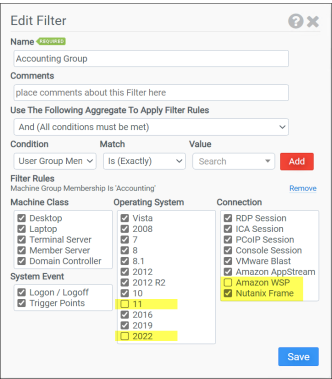
- Added the ability to enter % and = in the Value field on the Edit Environment Variable Setting screen within the Environment Variable module.
-
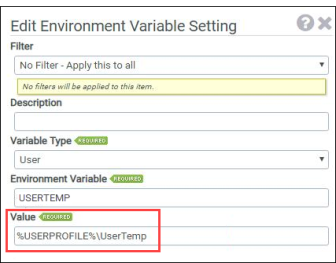
- Implemented an Office ruleset change request to resolve a Portability archive issue.
- Made updates to filters in templates to optimize login time and make them backwards-compatible when new filters are added.
Client
- Optimized the client filter processing engine to speed up logins when running large numbers of filters.
- The Diag tool now captures INI files.
- Added support for 64-bit PCOIP counter-re-registration on service startup for AWS WorkSpaces.
- ProfileDisk can now use computer accounts to access file shares. This option greatly simplifies access and management of the ACLs for ProfileDisk. This option is highly recommended over a service account since password rotation is required in most environments. Refer to the knowledge base article entitled, "How to enable ProfileDisk with Secondary Logon Disabled" for details on how to proceed when the secondary login service is disabled in highly secure environments, such as government and financial institutions. When using Citrix Cloud and ProfileDisk, you are forced to use this method as well. Note: Azure files do not support computer accounts.
- The portability module can optionally be run unelevated to mitigate a potential security vulnerability that could be unknowingly created by the administrator. For more information, refer to the knowledge base article entitled, "How to run the Portability module unelevated."
- Added a new option to client.exe.config to disable container service restarts during logoff.
- Modified Portability. Mapped Drive Refresh does not attempt to restore the connection for an inaccessible path.
- Added support for setting a default application for the mailto: protocol in the File Association module. For more details, refer to the knowledge base article entitled "Setting Outlook as the default option in File Association Module."
- Updated ADM/ADMX/ADML with a new option for using SYSTEM/Domain Computers for ProfileDisk file access operations.
- OneDrive now works out-of-the-box with ProfileDisk; a second O: drive VHDX is no longer required.
- Resolved Recycle Bin issues when ProfileDisk is enabled.
- Added support for App-V with ProfileDisk, using the instructions listed in the knowledge base article entitled "Using App-V And ProfileUnity ProfileDisk."
FlexApp
- Added the ability in the FlexApp Package Editor to delete a (Default) reg value within a package.
- Fixed an issue where the FlexApp Package Editor might remove reg keys when saving, even if no edits were made.
- Added a check on playback for a file next to the CAP file named Supress.ACL. If it exists, it is assumed that all ACLs have been secured and the ACL clone process is skipped. This can speed up playback of applications.
- Moved the label (FlexApp) to the end of application names in the Apps & Features section of Windows Settings. This change allows for more useful sorting of applications by name. For example, (FlexApp) Microsoft OneDrive64 now appears as Microsoft OneDrive64 (FlexApp).
- Added a failsafe to ensure that multi-session mode is not used if the ProfileDisk filename does not end with vhdx.
- Added an entry under "IgnoredRegPaths" to prevent proofing tools in certain office layering scenarios from breaking in future Project/Visio FlexApp captures.
- Resolved a conflict noted with FlexApp, Sophos, and the Windows Recycle Bin.
- Added support for multiple Office layering scenarios.
- Added new capture exclusions to the FlexApp Packaging console for cleaner FlexApp captures.
- The filter driver now runs in mini filter mode vs legacy mode, this is for better compatibility with other filter drivers.
Issues Resolved
ProfileUnity Management Console
- Fixed an issue where ProU 6.8.4 from Azure Marketplace was unable to push GPO.
- Added support for installing the ProfileUnity Console on Windows Server 2022.
- Fixed an issue where a local admin user could not log in to the web console.
- Fixed an authentication issue when CAC mode was enabled.
- Added CAC support was for users without the "logon interactively" privilege.
- Fixed an issue where the third-party apps Portability ruleset was not excluding HKCU\Software\ODBC, so the ODBC ruleset was redundant.
Client
- Fixed an issue where startup/client logs were missing the OS edition for later versions of Windows 10.
- Fixed an issue where the File Association backup was throwing an 'UnauthorizedAccessException' error on logon.
- Fixed an issue with Refresh.exe on AWS/EBS volumes.
- Fixed an issue with .NET filters where "IP address" "IS NOT" always returned true.
- Fixed an issue where the Client Logging filter setting was not working.
- Fixed an issue with filters where PCOIP sessions on AWS WorkSpaces were not picked up as being PCOIP.
- Fixed an issue where the Machine Class filter was identifying all Windows Server OSs as terminal servers.
- Fixed an issue where the "OU Computer" filters were not working correctly when "Ends with" and "Is" were used.
- Fixed an issue in Folder Redirection where certain “sync files” scenarios were not continued on the next logon.
- Changed ProfileDisk behavior to continue using any existing .VHD file even when it was configured to use .VHDX in order to allow the continued use of existing ProfileDisks.
- Fixed an issue during FlexApp playback where failing to create a child vhdx resulted in parent disk mount attempts.
- Fixed an issue where Client.NET did not run if configuration had a filter defined within the Main module.
- Fixed an issue where Command service did not clean up user profile-related folder and registry items during logoff with ProfileDisk enabled.
- Changed a Fonts module error from a dialog box to only a log entry and added better handling for inaccessible existing font files.
- Fixed an issue where Portability did not capture all registry values in certain scenarios.
- Fixed an issue where the Diag Tool might crash.
- Fixed an issue with the way the Diag Tool handled an UnauthorizedAccessException exception when capturing INI files in the root of a volume.
Component Versions
| Component | 6.8.4 R2 |
|---|---|
| Console UI | 6.8.4.8077 |
| FlexDisk Service | 6.8.4.7982 |
| Client | 6.8.4.1682 |
| Client.NET | 6.8.4.8077 |
| VirtFS | 6.8.4.8077 |
| LWL UserApp Player | 6.8.4.38109 |
| LWL UserApp Service | 6.8.4.38109 |
| LWL Elevation Service | 6.8.4.38109 |
| LWL License Service | 6.8.4.8077 |
| FPC | 6.8.4.8077 |
| FPC Player | 6.8.4.38109 |
| FPC VirtFS | 6.8.4.8077 |
| CSMonitor | 6.8.4.7982 |
Known Issues and Limitations
Important: End-of-Life for ProfileUnity versions 6.7.x
On December 31, 2022, Liquidware will discontinue all sales and technical support of the following ProfileUnity 6.7.x versions:
6.7.7.6701 Released May 8th, 2018
6.7.7.6684 Released April 23rd, 2018
6.7.5.6663 Released April 4th, 2018
We encourage all customers who are still using these versions to upgrade to a more recent version to take advantage of the numerous technology & feature enhancements as well as resolved support issues.
For a full list of End-of-Life dates, refer to this URL: https://www.liquidware.com/support/sections/202062243-Updates
- FlexApp UIA is no longer supported on any OS.
- ProfileDisk is not supported on Windows 7 and Windows 2008 R2.
- Outlook file previewer does not work in a FlexApp version of Office 365. Double-clicking the file works fine.
- Performance collection Is unavailable in developer tools on Internet Exporer 11, Legacy Edge, when ProfileDisk is enabled.
- Portability module—Add/Edit Rule forces "Only apply to local shell folders" on when toggling Restore action.
- Domain/Username/Password options on the Administration > Proxy screen are left available when going back to auto-detect proxy mode.
- Shortcuts—Folder names ending with a space result in no shortcuts being created in the folder.
- ProfileUnity logins do not register as session in VMware Horizon Admin Console with RDS View.
- Audit Management—Changing No Filter To Filter shows internal filter ID, not friendly name.
- Office 2013 and Office 2016 are not supported when layering FlexApp packages to Windows Server 2008 R2, 2012 R2. Windows Server 2016 is supported.
- Office 2016 as a FlexApp package will not license on Windows 10 LTSB.
- Workaround: Use Windows 10 Enterprise 1607
- When using 3rd party layering products, you must fully disable FlexApp.
- Migrating to ProfileDisk where Portability Compression is set to “Faster Archives” would cause any rulesets set to UserProfile to restore outside ProfileDisk.
- Workaround: From the Main Configuration module, change Portability Compression to use “No Compression” or “Smaller Archives” before migrating.
- The use of * in Privilege Elevation is no longer supported. To resolve this for FlexApp UIA, you would put in the Path Contains ‘\\server\share\%username%’ and ‘%userprofile%’. This will auto approve anything trying to be installed from the user home share and profile path, for example Downloads, My Documents, Desktop.
- Files that have more than 260 characters are not processed by the portability engine.
- Startup.exe will not run on 2008 R2 if .NET 3.5.1 is not enabled in features. LwL.ProfileUnity.Client.Startup.exe needs 3.5.1 to run.
- On Windows 2008 R2 .NET 3.5.1 is NOT enabled out of the box. To enable it before running startup.exe, run this command from an elevated command prompt ‘serverManagerCmd.exe -install Net-Framework’, reboot, run Windows Updates, reboot then re-run startup.exe.
- If the customer has automatic root certificate updates disabled, the ProfileUnity install might fail with data1.cab certificate error
- FED and some commercial accounts following federal STIG guidelines could have automatic root certificate updates disabled causing them to not have the latest root cert our installer code was complied with the latest root certificates.
- Using folder redirection on all of Appdata Local can cause Windows 10/11 and Windows Server 2016/2019/2022 issues.
- Using Portability on all of Appdata Local can cause long logins for Windows 10.
- Windows 7 pinned Start Menu items do not migration to Windows 10 when using Portability.
- Windows 10 pinned and Start Menu items do not migration to Windows 11 when using Portability.
- ProfileDisk from Windows 10 does not work correctly on Windows 11. Portability must be used to migrate to a new Windows 11 ProfileDisk.
- Windows 7 desktop background does not migrate to Windows 10 when using Portability.
- Windows 10 Edge history and cookies are not accepted by Windows.
- Workaround: Use ProfileDisk VHDX or VMDK.
Upgrading
If your currently installed version of ProfileUnity is 6.5.x or higher, use the ProfileUnity Upgrade Guide to upgrade to the latest version. Note that all ProfileUnity versions prior to 6.7.5 have reached their end-of-life and are no longer supported. If you need assistance upgrading, contact Support@Liquidware.com.
Important: If your ProfileUnity consoles are clustered and you are upgrading from version 6.8.3.7311+ to version 6.8.3.7468 R2, your license will need to be reapplied after upgrade. Refer to the steps in your most recent license email to reactivate and reapply your license.
