The Administrative Templates module allows administrators to import and configure Windows Active Directory ADMX/ADML files containing registry-based policy settings, providing web-based Group Policy Management. ProfileUnity can process the environment’s GPOs after they have been imported into the Configuration Management console and disabled in Active Directory.
Enter the name of the server to browse for the AMDX and AMDL file to import.
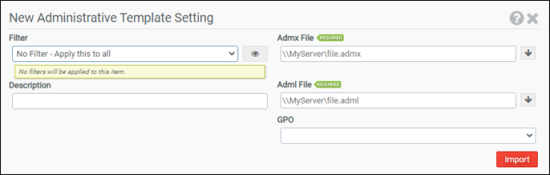
After a pair of ADMX and ADML files are imported, determine which settings to enable, disable, or leave not configured. For enabled settings, input custom values into the provided controls (if any). Here is more information on what the various states mean:
- Not Configured: This is the default state for all policy settings. This means that this setting will not affect the users or computers in any way. No registry changes will be made.
- Enabled: This activates the policy setting. Registry values can be added, changed, or even deleted.
- Disabled: The policy setting will delete associated values in the Registry.
Note: For ADMX templates using multi-value inputs, enter one value/data pair per line and use a pipe (|) symbol as the separator between the value name and its corresponding data.
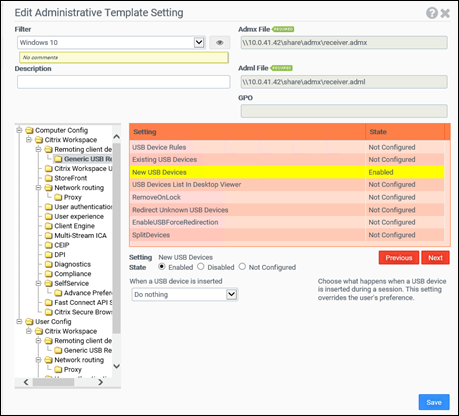
Filter
Select the name of the filter you want assigned to this configuration element. Click the Show Filter Details button on the right to review any filter settings without leaving Configuration Management.
Description
Enter a description for this rule.
ADMX File
Select and ADMX file. ADMX files provide structural information about Group Policy configurations.
ADML File
Select and ADML file. ADML files provide language specific string translations to make Group Policies readable in different languages.
GPO
(Optional) Select a GPO. If selected, the administrative template will be populated with values from that GPO that are part of the input ADMX/ADML.
Example
This example imports the ADMX and ADML files mswebsitesample into the configuration.
- Filter: No Filter – Apply this to all
- Description: My first admin template
- ADMX File: c:\windows\policydefinitions\mswebsitesample.admx
- ADML File: c:\windows\policydefinitions\en-us\mswebsitesample.adml
- GPO: none
