Note: This functionality is only available to Admin and Owner users.
In CommandCTRL, you cannot delete the Owner, Administrator, and User roles that are provided out-of-the-box. You can, however, delete any custom user roles that you or other Admins or Owners have created.
Important: If a user is assigned to only one role and you delete that role, the user loses the ability to do anything in the system. You can identify these role-less users by opening the Users screen and searching for blank entries in the Roles column.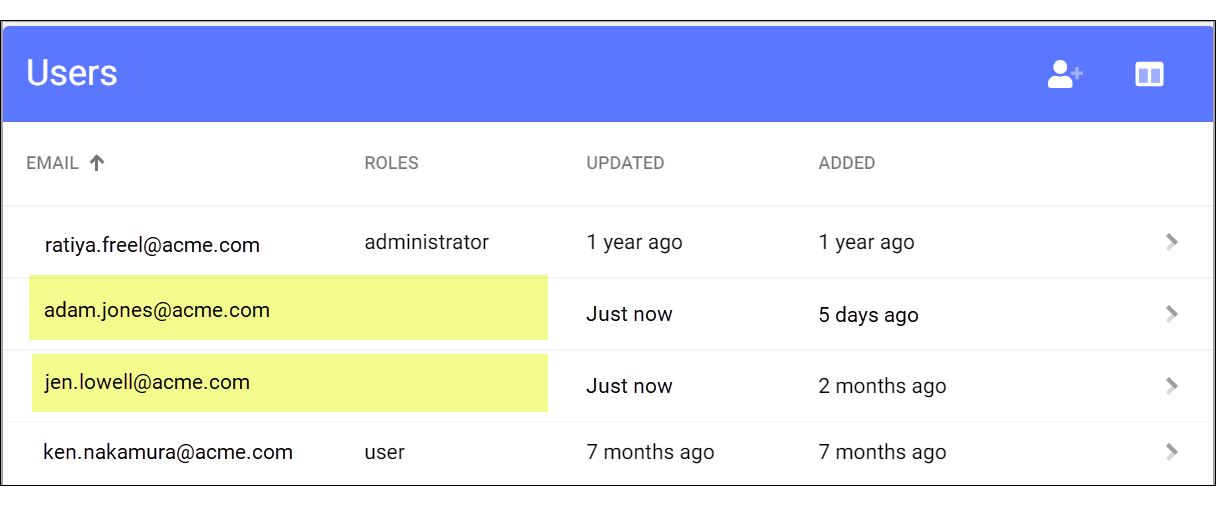
To remedy this situation, click each user's name and then assign them to an existing role.
To delete a custom role, complete the following steps:
- Open CommandCTRL.
- In the side navigation panel, go to Settings > Roles.
- Click the name of the role you want to delete.
- On the popup screen that opens, click the Delete button.
- A screen pops up, informing you that "Doing this may influence users." Click Confirm to proceed with the deletion of the role.

