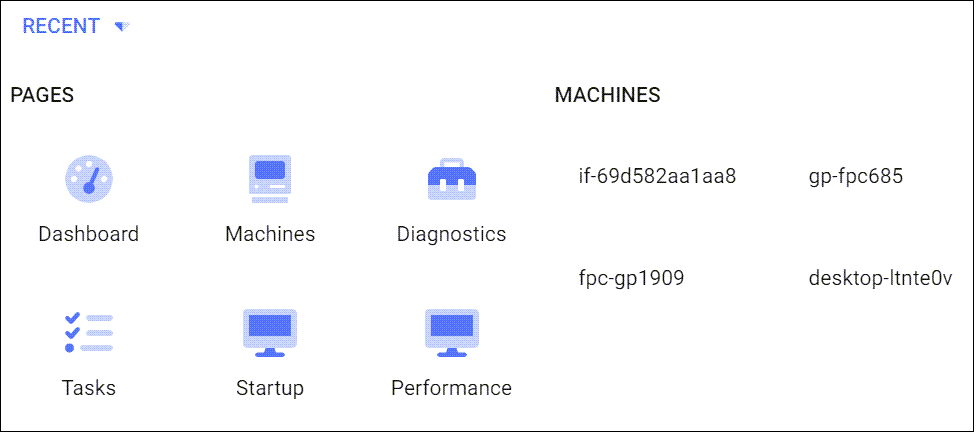To jump immediately to recent pages or machines you accessed without having to run a search, complete the following steps:
- Click the Recent drop-down link that appears in the top left corner of all CommandCTRL screens other than the shell popup screen.
-
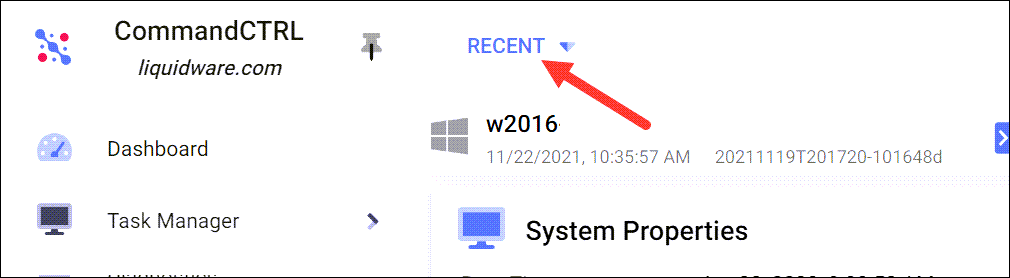
- In the expanded view of the Recent field that appears, click the page or machine that you want to jump to.
-