If you want to log in to CommandCTRL but do not have access to your mobile phone in order to access the Authenticator app on it, you can log in using the recovery code that you were prompted to copy the first time you accessed CommandCTRL. The prompt you received at that time would have looked like the following:
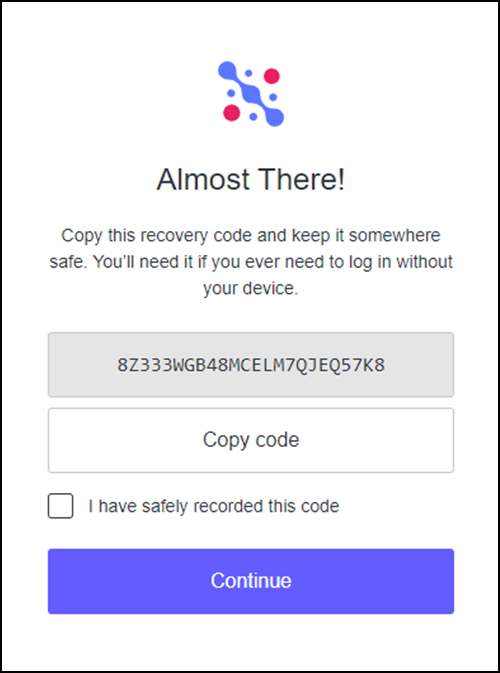
To log in using your recovery code, complete the following steps:
- Click whatever link you use to launch CommandCTRL.
- Enter your email address and password.
- Click the Continue button.
- At the bottom of the Verify Your Identity screen, click the Try another method link.
- On the Other Methods screen, click the Recovery code option.
- On the updated Verify Your Identity screen that opens, enter your code, and then click the Continue button.

