The CommandCTRL dashboard gives you the ability to log a user out of a machine quickly and easily. If the machine is running Windows 10 Enterprise multi-session or other multi-session hosting software, you have the ability to log all active users out at the same time.
To log a user or all users out of a machine, complete the following steps:
- If the end user's machine dashboard is not already displayed in CommandCTRL, search for their machine and then click its name to open the dashboard.
- In the Current Session widget in the top right of the dashboard, locate the name of the person who you want to log out.
-
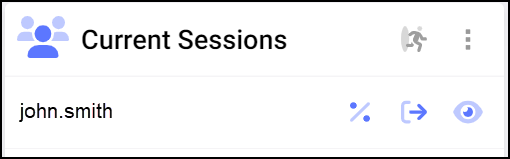
- Click the
 (Logout) button beside the person's name. To log everyone out, click the
(Logout) button beside the person's name. To log everyone out, click the  (Logout All) button beside the Current Sessions header.
(Logout All) button beside the Current Sessions header.

