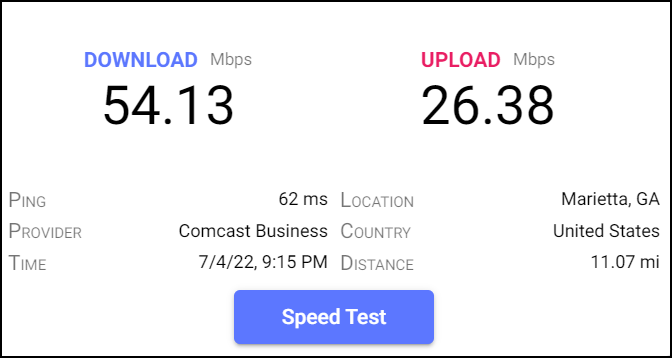The CommandCTRL application includes a number of Agent tools that provide you with just-in-time insight into the state of an end user's machine. One of these is a speed test, which measures the machine's upload and download speeds as well as the latency of the connection. To run a speed test, complete the following steps:
- In the side navigation panel, go to Inventory > Machines.
- On the Machines screen that appears, locate and click the name of the machine on which you want to run a speed test.
- In the side navigation panel, click the Diagnostics link.
- On the screen that opens, click the Speed Test button in the widget on the left.
- When the speed test finishes, the results are displayed on the screen, as shown in the image below
-