CommandCTRL collects historical metrics for each machine. After the CommandCTRL Agent has been uninstalled from a machine, no additional metrics will be collected.
Uninstall Using the Command Line Method
This is for uninstalling the agent on a single or multiple Mac machines using a command line method.
- Open a terminal window.
- Navigate to the path where CommandCTRL is currently installed in your environment, as shown in the first command line of the following screen.
- Press the Enter key.
- Type the uninstall command as Root, as shown in the second command line of the following screen.
- Press the Enter key.
- Type Y (yes) to accept continuing to remove the agent.
The command is executed and the following screen shows the agent was successfully uninstalled.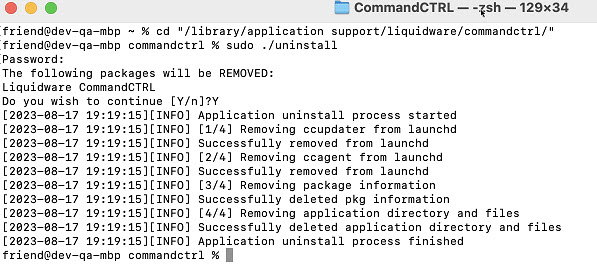
Uninstall Using the CommandCTRL Method
To use CommandCTRL to remove an agent from a single machine, follow the same procedure in Uninstall the CommandCTRL Agent on Multiple Machines.

