To view the results of a script that has been run in CommandCTRL, complete the following steps:
Note: The following is not applicable to Mac support.
- In the side navigation panel, go to Tools > Scripts > Results.
- The Results field on the right lists all the scripts that have been run.
-
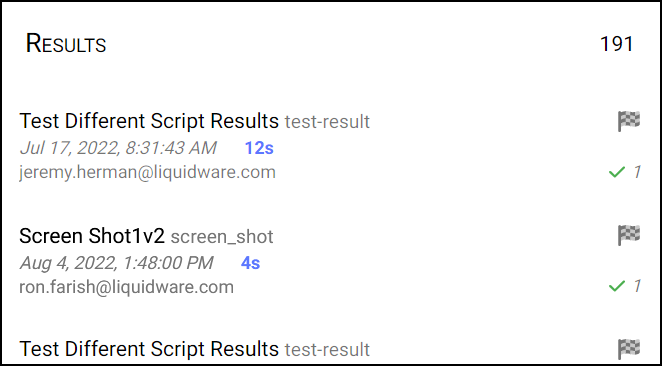
- The following information is provided for each script:
- The name of the script and the version of the script. Note that version information is visible only if you hover your cursor over the script name.
-

- The time and date the script was created.
- The duration of the run.
- The name of the user who ran the script.
- The outcome of the script: whether it completed successfully or whether it timed out before completing.
- Click the name of a script to view detailed results. The details of the script then appear in the far-right column.
-
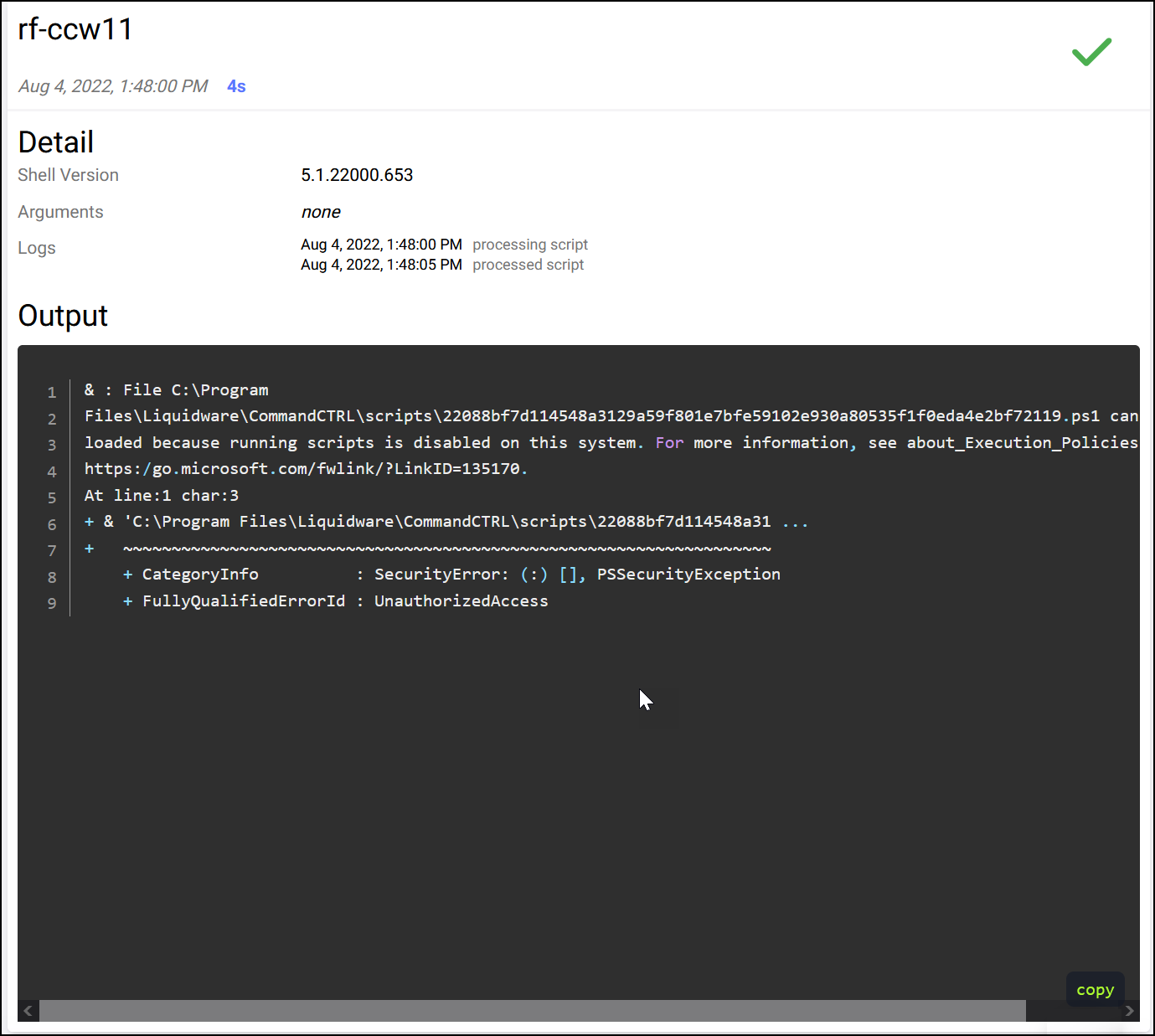
- In addition to the five pieces of information listed above, the following information appears for the script:
- The shell version.
- The arguments that were included in the script.
- The script logs.
- The output generated by the script.

