You can tell at a glance how often a public script has been installed and how many upvotes it has received by simply hovering your cursor over the ![]() (Cloud) or
(Cloud) or ![]() (Thumbs Up) icons on the left side of the script name in the Recommended or Installed list.
(Thumbs Up) icons on the left side of the script name in the Recommended or Installed list.
Note: The following is not applicable to Mac support.
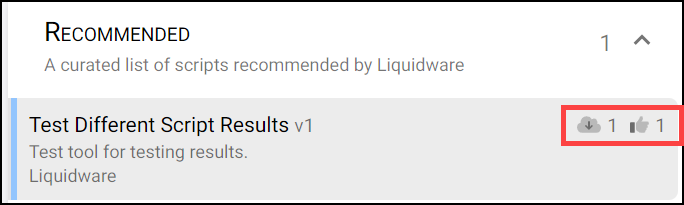
or by hovering over the same icons under the script name in the script details field.
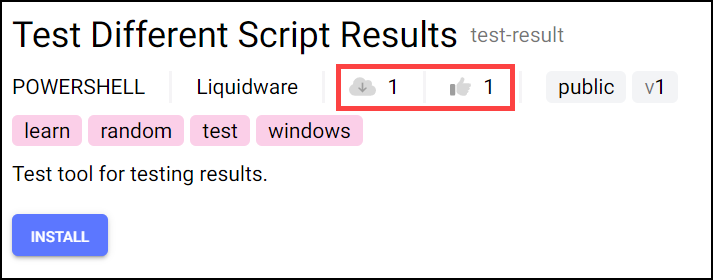
The first icon, the ![]() (Cloud), tells you how often the script has been uploaded.
(Cloud), tells you how often the script has been uploaded.
The second icon, the ![]() (ThumbsUp), tells you how often the script has been upvoted (or "liked") by users in the system.
(ThumbsUp), tells you how often the script has been upvoted (or "liked") by users in the system.
Note: If the script is private (that is, if it was not originally a Recommended script), the two icons do not appear.

