This module allows you to create rulesets for incorporating App-V packages into your ProfileUnity setup.
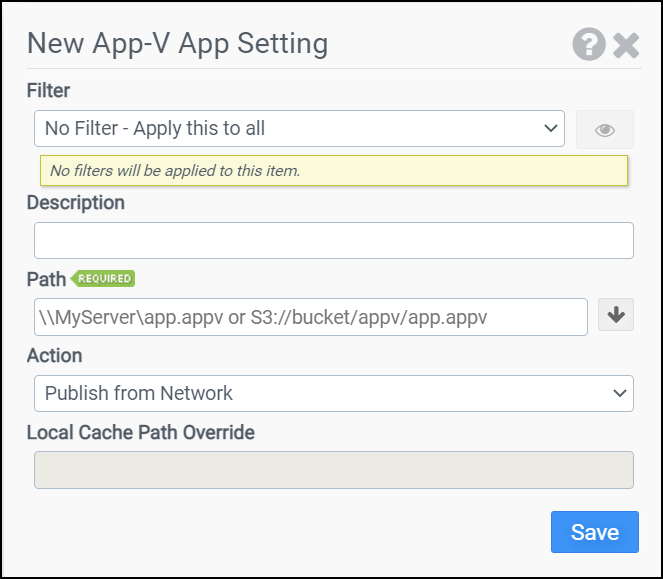
Filter
Select the name of the filter you want assigned to this configuration element. Click the Show Filter Details button on the right to review any filter settings without leaving Configuration Management.
Description
Enter a description that helps you identify your settings.
Path
Enter the full path to the App-V package.
Note: A cloud path will be processed as action Publish from Local Cache even if Publish from Network is chosen.
Action
Select one of the following actions:
- Publish from Network: The App-V package is published from the network location.
- Publish from Local Cache: The App-V package is cached on and published from the local machine.
- Remove from Machine: The App-V package is removed and the local cache is purged.
- Remove All: All App-V packages are removed.
Local Cache Path Override
If the Publish from Local Cache option is selected, specify the local path to use for storing the package. If you do not select a path, the default path will be used.
Example
This example creates an App-V rule set that will use the network location of the App-V package.
- Filter: No Filter - Apply this to all
- App-V Path: C:\AppV\firefox.appv
- Action: Register from Network
